Local Storage / Session Storage
When an origin corresponding to local storage or session storage is selected within the Storage Inspector, the names and values of all the items corresponding to local storage or session storage will be listed in a table.
You can edit local and session storage items by double-clicking inside cells in the Table Widget and editing the values they contain:
You can delete local storage and session storage entries using the context menu:
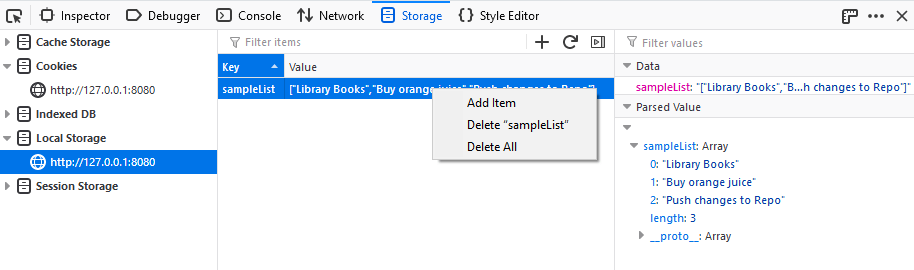
You can also delete local and session storage entries by selecting an item and pressing the Delete or Backspace key.
Finally, you can add new storage items by clicking the “Plus” (+) button and then editing the resulting new row to the value you want.