Silk Overview
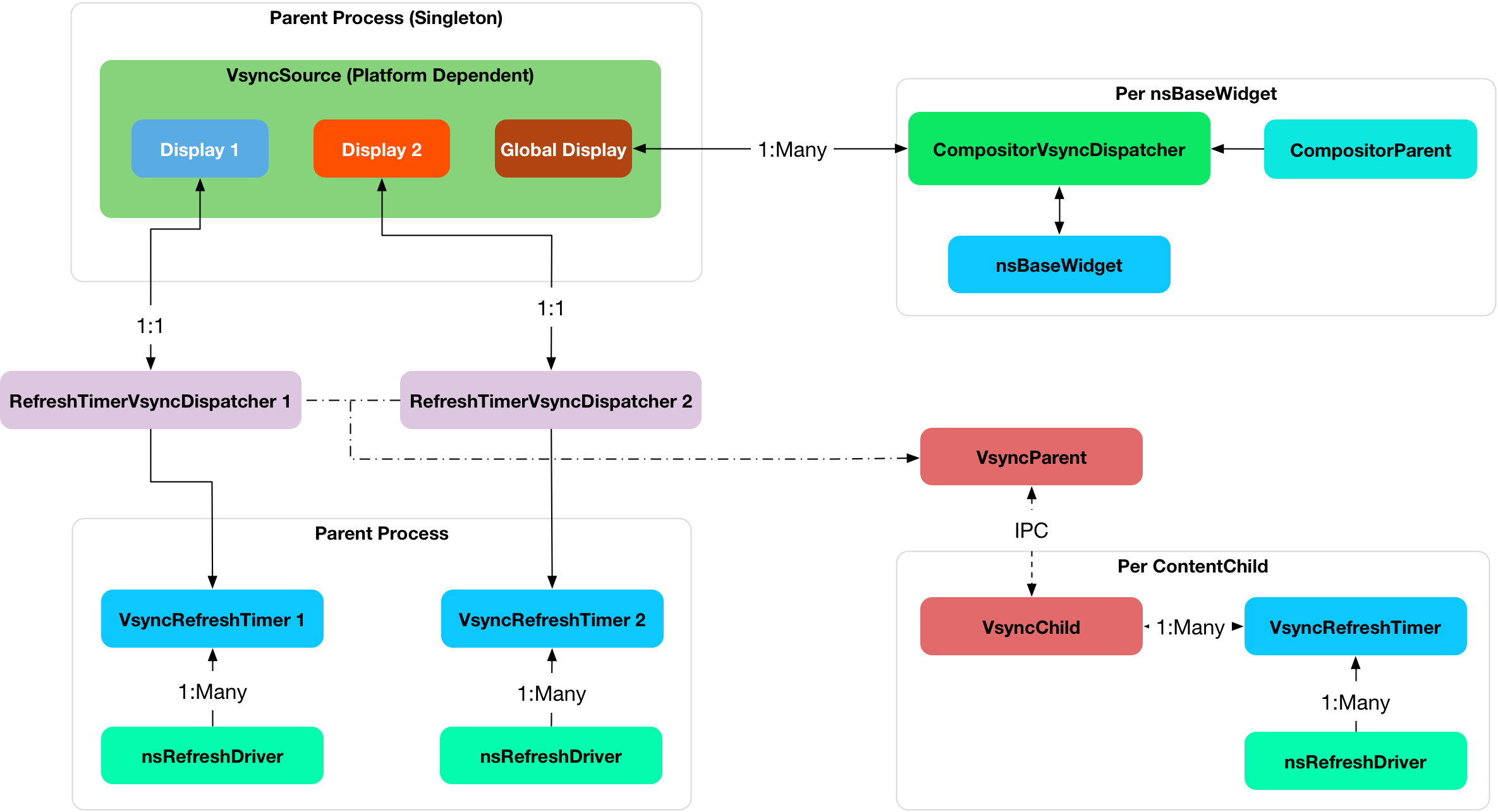
Architecture
Our current architecture is to align three components to hardware vsync timers:
Compositor
RefreshDriver / Painting
Input Events
The flow of our rendering engine is as follows:
Hardware Vsync event occurs on an OS specific Hardware Vsync Thread on a per monitor basis.
The Hardware Vsync Thread attached to the monitor notifies the
CompositorVsyncDispatchersandVsyncDispatcher.For every Firefox window on the specific monitor, notify a
CompositorVsyncDispatcher. TheCompositorVsyncDispatcheris specific to one window.The
CompositorVsyncDispatchernotifies aCompositorWidgetVsyncObserverwhen remote compositing, or aCompositorVsyncScheduler::Observerwhen compositing in-process.If remote compositing, a vsync notification is sent from the
CompositorWidgetVsyncObserverto theVsyncBridgeChildon the UI process, which sends an IPDL message to theVsyncBridgeParenton the compositor thread of the GPU process, which then dispatches toCompositorVsyncScheduler::Observer.The
VsyncDispatchernotifies the ChromeRefreshTimerthat a vsync has occurred.The
VsyncDispatchersends IPC messages to all content processes to tick their respective activeRefreshTimer.The
Compositordispatches input events on the Compositor Thread, then composites. Input events are only dispatched on the Compositor Thread on b2g.The
RefreshDriverpaints on the Main Thread.
Hardware Vsync
Hardware vsync events from (1), occur on a specific Display Object.
The Display object is responsible for enabling / disabling vsync on
a per connected display basis. For example, if two monitors are
connected, two Display objects will be created, each listening to
vsync events for their respective displays. We require one Display
object per monitor as each monitor may have different vsync rates. As a
fallback solution, we have one global Display object that can
synchronize across all connected displays. The global Display is
useful if a window is positioned halfway between the two monitors. Each
platform will have to implement a specific Display object to hook
and listen to vsync events. As of this writing, both Firefox OS and OS X
create their own hardware specific Hardware Vsync Thread that executes
after a vsync has occurred. OS X creates one Hardware Vsync Thread per
CVDisplayLinkRef. We do not currently support multiple displays, so
we use one global CVDisplayLinkRef that works across all active
displays. On Windows, we have to create a new platform thread that
waits for DwmFlush(), which works across all active displays. Once the
thread wakes up from DwmFlush(), the actual vsync timestamp is retrieved
from DwmGetCompositionTimingInfo(), which is the timestamp that is
actually passed into the compositor and refresh driver.
When a vsync occurs on a Display, the Hardware Vsync Thread
callback fetches all CompositorVsyncDispatchers associated with the
Display. Each CompositorVsyncDispatcher is notified that a vsync
has occurred with the vsync’s timestamp. It is the responsibility of the
CompositorVsyncDispatcher to notify the Compositor that is
awaiting vsync notifications. The Display will then notify the
associated VsyncDispatcher, which should notify all
active RefreshDrivers to tick.
All Display objects are encapsulated in a VsyncSource object.
The VsyncSource object lives in gfxPlatform and is instantiated
only on the parent process when gfxPlatform is created. The
VsyncSource is destroyed when gfxPlatform is destroyed. It can
also be destroyed when the layout frame rate pref (or other prefs that
influence frame rate) are changed. This may mean we switch from hardware
to software vsync (or vice versa) at runtime. During the switch, there
may briefly be 2 vsync sources. Otherwise, there is only one
VsyncSource object throughout the entire lifetime of Firefox. Each
platform is expected to implement their own VsyncSource to manage
vsync events. On OS X, this is through CVDisplayLinkRef. On
Windows, it should be through DwmGetCompositionTimingInfo.
Compositor
When the CompositorVsyncDispatcher is notified of the vsync event,
the CompositorVsyncScheduler::Observer associated with the
CompositorVsyncDispatcher begins execution. Since the
CompositorVsyncDispatcher executes on the Hardware Vsync Thread
and the Compositor composites on the CompositorThread, the
CompositorVsyncScheduler::Observer posts a task to the
CompositorThread. The CompositorBridgeParent then composites.
The model where the CompositorVsyncDispatcher notifies components on
the Hardware Vsync Thread, and the component schedules the task on the
appropriate thread is used everywhere.
The CompositorVsyncScheduler::Observer listens to vsync events as
needed and stops listening to vsync when composites are no longer
scheduled or required. Every CompositorBridgeParent is associated
and tied to one CompositorVsyncScheduler::Observer, which is
associated with the CompositorVsyncDispatcher. Each
CompositorBridgeParent is associated with one widget and is created
when a new platform window or nsIWidget is created. The
CompositorBridgeParent, CompositorVsyncDispatcher,
CompositorVsyncScheduler::Observer, and nsIWidget all have
the same lifetimes, which are created and destroyed together.
Out-of-process Compositors
When compositing out-of-process, this model changes slightly. In this
case there are effectively two observers: a UI process observer
(CompositorWidgetVsyncObserver), and the
CompositorVsyncScheduler::Observer in the GPU process. There are
also two dispatchers: the widget dispatcher in the UI process
(CompositorVsyncDispatcher), and the IPDL-based dispatcher in the
GPU process (CompositorBridgeParent::NotifyVsync). The UI process
observer and the GPU process dispatcher are linked via an IPDL protocol
called PVsyncBridge. PVsyncBridge is a top-level protocol for
sending vsync notifications to the compositor thread in the GPU process.
The compositor controls vsync observation through a separate actor,
PCompositorWidget, which (as a subactor for
CompositorBridgeChild) links the compositor thread in the GPU
process to the main thread in the UI process.
Out-of-process compositors do not go through
CompositorVsyncDispatcher directly. Instead, the
CompositorWidgetDelegate in the UI process creates one, and gives it
a CompositorWidgetVsyncObserver. This observer forwards
notifications to a Vsync I/O thread, where VsyncBridgeChild then
forwards the notification again to the compositor thread in the GPU
process. The notification is received by a VsyncBridgeParent. The
GPU process uses the layers ID in the notification to find the correct
compositor to dispatch the notification to.
CompositorVsyncDispatcher
The CompositorVsyncDispatcher executes on the Hardware Vsync
Thread. It contains references to the nsIWidget it is associated
with and has a lifetime equal to the nsIWidget. The
CompositorVsyncDispatcher is responsible for notifying the
CompositorBridgeParent that a vsync event has occurred. There can be
multiple CompositorVsyncDispatchers per Display, one
CompositorVsyncDispatcher per window. The only responsibility of the
CompositorVsyncDispatcher is to notify components when a vsync event
has occurred, and to stop listening to vsync when no components require
vsync events. We require one CompositorVsyncDispatcher per window so
that we can handle multiple Displays. When compositing in-process,
the CompositorVsyncDispatcher is attached to the CompositorWidget
for the window. When out-of-process, it is attached to the
CompositorWidgetDelegate, which forwards observer notifications over
IPDL. In the latter case, its lifetime is tied to a CompositorSession
rather than the nsIWidget.
Multiple Displays
The VsyncSource has an API to switch a CompositorVsyncDispatcher
from one Display to another Display. For example, when one
window either goes into full screen mode or moves from one connected
monitor to another. When one window moves to another monitor, we expect
a platform specific notification to occur. The detection of when a
window enters full screen mode or moves is not covered by Silk itself,
but the framework is built to support this use case. The expected flow
is that the OS notification occurs on nsIWidget, which retrieves the
associated CompositorVsyncDispatcher. The
CompositorVsyncDispatcher then notifies the VsyncSource to
switch to the correct Display the CompositorVsyncDispatcher is
connected to. Because the notification works through the nsIWidget,
the actual switching of the CompositorVsyncDispatcher to the correct
Display should occur on the Main Thread. The current
implementation of Silk does not handle this case and needs to be built
out.
CompositorVsyncScheduler::Observer
The CompositorVsyncScheduler::Observer handles the vsync
notifications and interactions with the CompositorVsyncDispatcher.
When the Compositor requires a scheduled composite, it notifies the
CompositorVsyncScheduler::Observer that it needs to listen to vsync.
The CompositorVsyncScheduler::Observer then observes / unobserves
vsync as needed from the CompositorVsyncDispatcher to enable
composites.
GeckoTouchDispatcher
The GeckoTouchDispatcher is a singleton that resamples touch events
to smooth out jank while tracking a user’s finger. Because input and
composite are linked together, the
CompositorVsyncScheduler::Observer has a reference to the
GeckoTouchDispatcher and vice versa.
Input Events
One large goal of Silk is to align touch events with vsync events. On Firefox OS, touchscreens often have different touch scan rates than the display refreshes. A Flame device has a touch refresh rate of 75 HZ, while a Nexus 4 has a touch refresh rate of 100 HZ, while the device’s display refresh rate is 60HZ. When a vsync event occurs, we resample touch events, and then dispatch the resampled touch event to APZ. Touch events on Firefox OS occur on a Touch Input Thread whereas they are processed by APZ on the APZ Controller Thread. We use Google Android’s touch resampling algorithm to resample touch events.
Currently, we have a strict ordering between Composites and touch
events. When a touch event occurs on the Touch Input Thread, we store
the touch event in a queue. When a vsync event occurs, the
CompositorVsyncDispatcher notifies the Compositor of a vsync
event, which notifies the GeckoTouchDispatcher. The
GeckoTouchDispatcher processes the touch event first on the APZ
Controller Thread, which is the same as the Compositor Thread on b2g,
then the Compositor finishes compositing. We require this strict
ordering because if a vsync notification is dispatched to both the
Compositor and GeckoTouchDispatcher at the same time, a race
condition occurs between processing the touch event and therefore
position versus compositing. In practice, this creates very janky
scrolling. As of this writing, we have not analyzed input events on
desktop platforms.
One slight quirk is that input events can start a composite, for example
during a scroll and after the Compositor is no longer listening to
vsync events. In these cases, we notify the Compositor to observe
vsync so that it dispatches touch events. If touch events were not
dispatched, and since the Compositor is not listening to vsync
events, the touch events would never be dispatched. The
GeckoTouchDispatcher handles this case by always forcing the
Compositor to listen to vsync events while touch events are
occurring.
Widget, Compositor, CompositorVsyncDispatcher, GeckoTouchDispatcher Shutdown Procedure
When the nsIWidget shuts
down
- It calls nsIWidget::DestroyCompositor on the Gecko Main Thread.
During nsIWidget::DestroyCompositor, it first destroys the
CompositorBridgeChild. CompositorBridgeChild sends a sync IPC call to
CompositorBridgeParent::RecvStop, which calls
CompositorBridgeParent::Destroy.
During this time, the main thread is blocked on the parent process.
CompositorBridgeParent::RecvStop runs on the Compositor thread and
cleans up some resources, including setting the
CompositorVsyncScheduler::Observer to nullptr.
CompositorBridgeParent::RecvStop also explicitly keeps the
CompositorBridgeParent alive and posts another task to run
CompositorBridgeParent::DeferredDestroy on the Compositor loop so that
all ipdl code can finish executing. The
CompositorVsyncScheduler::Observer also unobserves from vsync and
cancels any pending composite tasks. Once
CompositorBridgeParent::RecvStop finishes, the main thread in the
parent process continues shutting down the nsIWidget.
At the same time, the Compositor thread is executing tasks until CompositorBridgeParent::DeferredDestroy runs, which flushes the compositor message loop. Now we have two tasks as both the nsIWidget releases a reference to the Compositor on the main thread during destruction and the CompositorBridgeParent::DeferredDestroy releases a reference to the CompositorBridgeParent on the Compositor Thread. Finally, the CompositorBridgeParent itself is destroyed on the main thread once both references are gone due to explicit main thread destruction.
With the CompositorVsyncScheduler::Observer, any accesses to the
widget after nsIWidget::DestroyCompositor executes are invalid. Any
accesses to the compositor between the time the
nsIWidget::DestroyCompositor runs and the
CompositorVsyncScheduler::Observer’s destructor runs aren’t safe yet a
hardware vsync event could occur between these times. Since any tasks
posted on the Compositor loop after
CompositorBridgeParent::DeferredDestroy is posted are invalid, we make
sure that no vsync tasks can be posted once
CompositorBridgeParent::RecvStop executes and DeferredDestroy is posted
on the Compositor thread. When the sync call to
CompositorBridgeParent::RecvStop executes, we explicitly set the
CompositorVsyncScheduler::Observer to null to prevent vsync
notifications from occurring. If vsync notifications were allowed to
occur, since the CompositorVsyncScheduler::Observer’s vsync
notification executes on the hardware vsync thread, it would post a
task to the Compositor loop and may execute after
CompositorBridgeParent::DeferredDestroy. Thus, we explicitly shut down
vsync events in the CompositorVsyncDispatcher and
CompositorVsyncScheduler::Observer during nsIWidget::Shutdown to
prevent any vsync tasks from executing after
CompositorBridgeParent::DeferredDestroy.
The CompositorVsyncDispatcher may be destroyed on either the main
thread or Compositor Thread, since both the nsIWidget and
CompositorVsyncScheduler::Observer race to destroy on different
threads. nsIWidget is destroyed on the main thread and releases a
reference to the CompositorVsyncDispatcher during destruction. The
CompositorVsyncScheduler::Observer has a race to be destroyed either
during CompositorBridgeParent shutdown or from the
GeckoTouchDispatcher which is destroyed on the main thread with
ClearOnShutdown.
Whichever object, the CompositorBridgeParent or the
GeckoTouchDispatcher is destroyed last will hold the last reference
to the CompositorVsyncDispatcher, which destroys the object.
Refresh Driver
The Refresh Driver is ticked from a single active
timer.
The assumption is that there are multiple RefreshDrivers connected
to a single RefreshTimer. There are two RefreshTimers: an active
and an inactive RefreshTimer. Each Tab has its own
RefreshDriver, which connects to one of the global
RefreshTimers. The RefreshTimers execute on the Main Thread
and tick their connected RefreshDrivers. We do not want to break
this model of multiple RefreshDrivers per a set of two global
RefreshTimers. Each RefreshDriver switches between the active
and inactive RefreshTimer.
Instead, we create a new RefreshTimer, the VsyncRefreshTimer
which ticks based on vsync messages. We replace the current active timer
with a VsyncRefreshTimer. All tabs will then tick based on this new
active timer. Since the RefreshTimer has a lifetime of the process,
we only need to create a single VsyncDispatcher per
Display when Firefox starts. Even if we do not have any content
processes, the Chrome process will still need a VsyncRefreshTimer,
thus we can associate the VsyncDispatcher with each
Display.
When Firefox starts, we initially create a new VsyncRefreshTimer in
the Chrome process. The VsyncRefreshTimer will listen to vsync
notifications from VsyncDispatcher on the global
Display. When nsRefreshDriver::Shutdown executes, it will delete the
VsyncRefreshTimer. This creates a problem as all the
RefreshTimers are currently manually memory managed whereas
VsyncObservers are ref counted. To work around this problem, we
create a new RefreshDriverVsyncObserver as an inner class to
VsyncRefreshTimer, which actually receives vsync notifications. It
then ticks the RefreshDrivers inside VsyncRefreshTimer.
With Content processes, the start up process is more complicated. We
send vsync IPC messages via the use of the PBackground thread on the
parent process, which allows us to send messages from the Parent
process’ without waiting on the main thread. This sends messages from
the Parent::PBackground Thread to the Child::Main Thread. The
main thread receiving IPC messages on the content process is
acceptable because RefreshDrivers must execute on the main thread.
However, there is some amount of time required to setup the IPC
connection upon process creation and during this time, the
RefreshDrivers must tick to set up the process. To get around this,
we initially use software RefreshTimers that already exist during
content process startup and swap in the VsyncRefreshTimer once the
IPC connection is created.
During nsRefreshDriver::ChooseTimer, we create an async PBackground IPC
open request to create a VsyncParent and VsyncChild. At the same
time, we create a software RefreshTimer and tick the
RefreshDrivers as normal. Once the PBackground callback is executed
and an IPC connection exists, we swap all RefreshDrivers currently
associated with the active RefreshTimer and swap the
RefreshDrivers to use the VsyncRefreshTimer. Since all
interactions on the content process occur on the main thread, there are
no need for locks. The VsyncParent listens to vsync events through
the VsyncRefreshTimerDispatcher on the parent side and sends vsync
IPC messages to the VsyncChild. The VsyncChild notifies the
VsyncRefreshTimer on the content process.
During the shutdown process of the content process, ActorDestroy is
called on the VsyncChild and VsyncParent due to the normal
PBackground shutdown process. Once ActorDestroy is called, no IPC
messages should be sent across the channel. After ActorDestroy is
called, the IPDL machinery will delete the VsyncParent/Child pair.
The VsyncParent, due to being a VsyncObserver, is ref counted.
After VsyncParent::ActorDestroy is called, it unregisters itself
from the VsyncDispatcher, which holds the last reference
to the VsyncParent, and the object will be deleted.
Thus the overall flow during normal execution is:
VsyncSource::Display::VsyncDispatcher receives a Vsync notification from the OS in the parent process.
VsyncDispatcher notifies VsyncRefreshTimer::RefreshDriverVsyncObserver that a vsync occurred on the parent process on the hardware vsync thread.
VsyncDispatcher notifies the VsyncParent on the hardware vsync thread that a vsync occurred.
The VsyncRefreshTimer::RefreshDriverVsyncObserver in the parent process posts a task to the main thread that ticks the refresh drivers.
VsyncParent posts a task to the PBackground thread to send a vsync IPC message to VsyncChild.
VsyncChild receive a vsync notification on the content process on the main thread and ticks their respective RefreshDrivers.
Compressing Vsync Messages
Vsync messages occur quite often and the main thread can be busy for long periods of time due to JavaScript. Consistently sending vsync messages to the refresh driver timer can flood the main thread with refresh driver ticks, causing even more delays. To avoid this problem, we compress vsync messages on both the parent and child processes.
On the parent process, newer vsync messages update a vsync timestamp but
do not actually queue any tasks on the main thread. Once the parent
process’ main thread executes the refresh driver tick, it uses the
most updated vsync timestamp to tick the refresh driver. After the
refresh driver has ticked, one single vsync message is queued for
another refresh driver tick task. On the content process, the IPDL
compress keyword automatically compresses IPC messages.
Multiple Monitors
In order to have multiple monitor support for the RefreshDrivers, we
have multiple active RefreshTimers. Each RefreshTimer is
associated with a specific Display via an id and tick when it’s
respective Display vsync occurs. We have N RefreshTimers, where
N is the number of connected displays. Each RefreshTimer still has
multiple RefreshDrivers.
When a tab or window changes monitors, the nsIWidget receives a
display changed notification. Based on which display the window is on,
the window switches to the correct VsyncDispatcher and
CompositorVsyncDispatcher on the parent process based on the display
id. Each TabParent should also send a notification to their child.
Each TabChild, given the display ID, switches to the correct
RefreshTimer associated with the display ID. When each display vsync
occurs, it sends one IPC message to notify vsync. The vsync message
contains a display ID, to tick the appropriate RefreshTimer on the
content process. There is still only one VsyncParent/VsyncChild
pair, just each vsync notification will include a display ID, which maps
to the correct RefreshTimer.
Object Lifetime
CompositorVsyncDispatcher - Lives as long as the nsIWidget associated with the VsyncDispatcher
CompositorVsyncScheduler::Observer - Lives and dies the same time as the CompositorBridgeParent.
VsyncDispatcher - As long as the associated display object, which is the lifetime of Firefox.
VsyncSource - Lives as long as the gfxPlatform on the chrome process, which is the lifetime of Firefox.
VsyncParent/VsyncChild - Lives as long as the content process
RefreshTimer - Lives as long as the process
Threads
All VsyncObservers are notified on the Hardware Vsync Thread. It
is the responsibility of the VsyncObservers to post tasks to their
respective correct thread. For example, the
CompositorVsyncScheduler::Observer will be notified on the Hardware
Vsync Thread, and post a task to the Compositor Thread to do the
actual composition.
Compositor Thread - Nothing changes
Main Thread - PVsyncChild receives IPC messages on the main thread. We also enable/disable vsync on the main thread.
PBackground Thread - Creates a connection from the PBackground thread on the parent process to the main thread in the content process.
Hardware Vsync Thread - Every platform is different, but we always have the concept of a hardware vsync thread. Sometimes this is actually created by the host OS. On Windows, we have to create a separate platform thread that blocks on DwmFlush().