Infobars
Infobars are shown at the top of the browser content area, these can be per tab (switching tabs hides it) or global (persistent across tabs).
Example of a Infobar
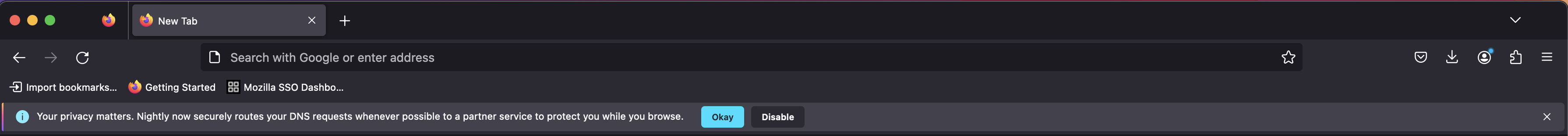
Testing Infobars
Via the dev tools:
Go to
about:config, set prefbrowser.newtabpage.activity-stream.asrouter.devtoolsEnabledtotrueOpen a new tab and go to
about:asrouterin the url barIn devtools Messages section, select and show messages from
cfras providerYou should see example JSON messages with
"template": "infobar". ClickingShownext to infobar message should show respective message UIYou can directly modify the message in the text area with your changes or by pasting your custom message JSON. Clicking
Modifyshows your updated message.Ensure that all required properties are covered according to the Infobar Schema
Clicking
Share, copies link to clipboard that can be pasted in the url bar to preview infobar message UI in browser and can be shared to get feedback from your team.
Note: Overlapping infobars will not be shown when testing multiple infobar messages
Note: Modifying the
labelproperty will change the text within the buttons, eg:"label": "Disable"
Via Experiments:
You can test Infobar messaging surface by creating an experiment or landing message in tree. Messaging Journey captures creating and testing experiments via Nimbus.
Example JSON for Infobar
{
"content": {
"text": "Your privacy matters. Nightly now securely routes your DNS requests whenever possible to a partner service to protect you while you browse.",
"buttons": [
{
"label": "Okay",
"action": {
"type": "ACCEPT_DOH"
},
"primary": true
},
{
"label": "Disable",
"action": {
"type": "DISABLE_DOH"
}
}
],
"priority": 1,
"bucket_id": "TEST_DOH_BUCKET"
},
"trigger": {
"id": "openURL",
"patterns": [
"*://*/*"
]
},
"template": "infobar",
"frequency": {
"lifetime": 3
},
"targeting": "firefoxVersion >= 89",
"id": "Test_Infobar"
}